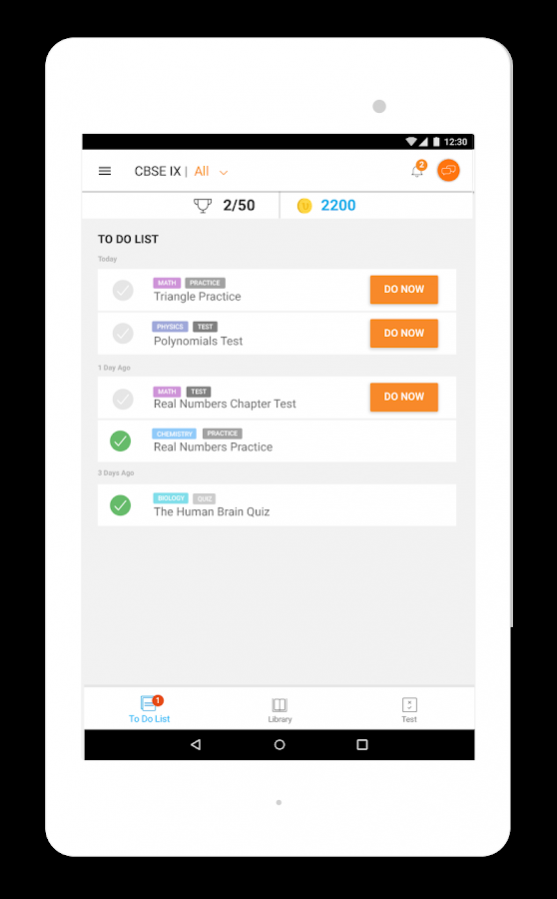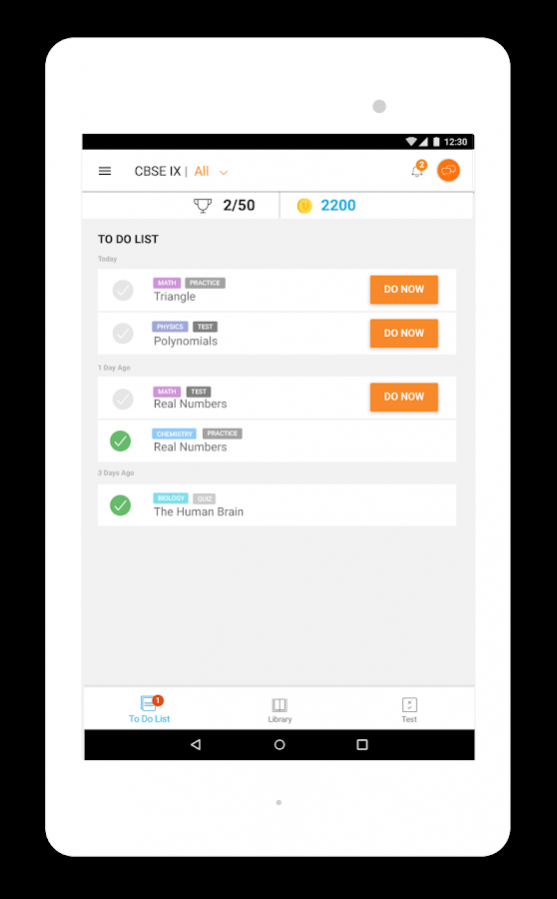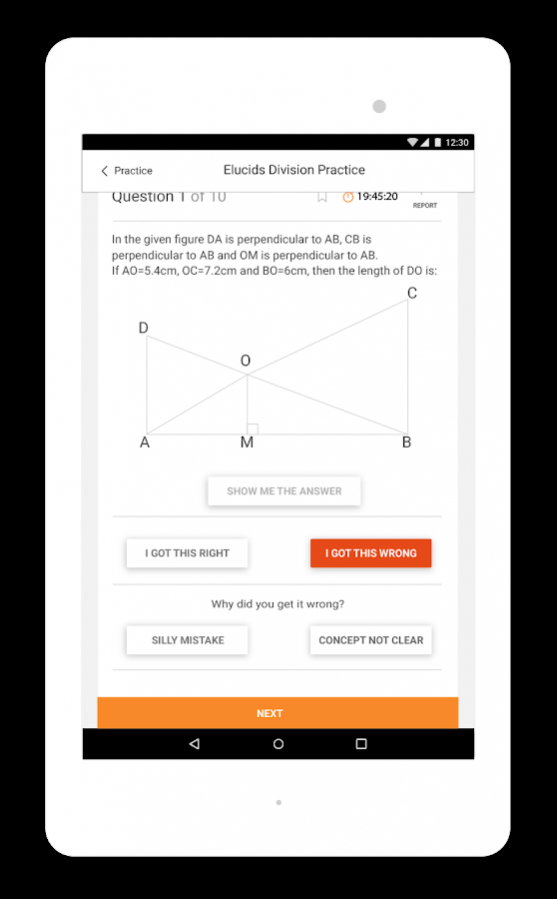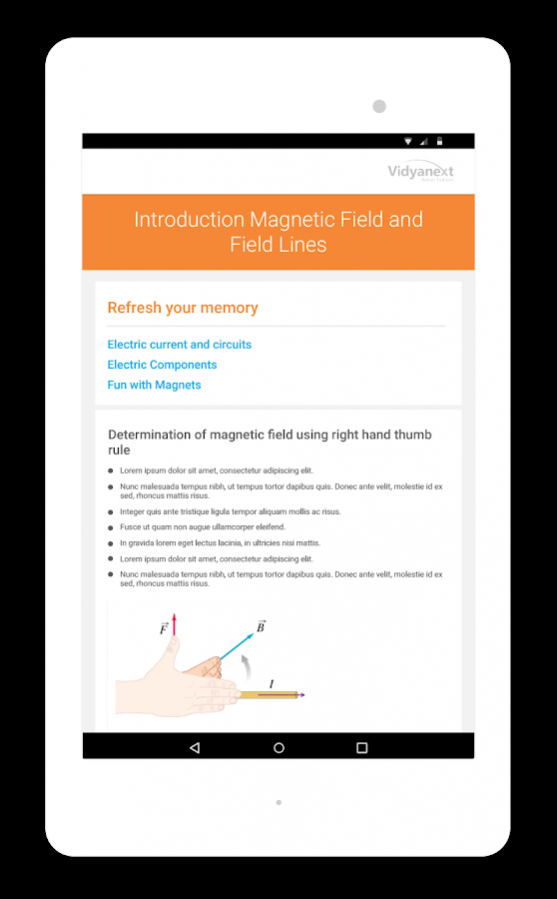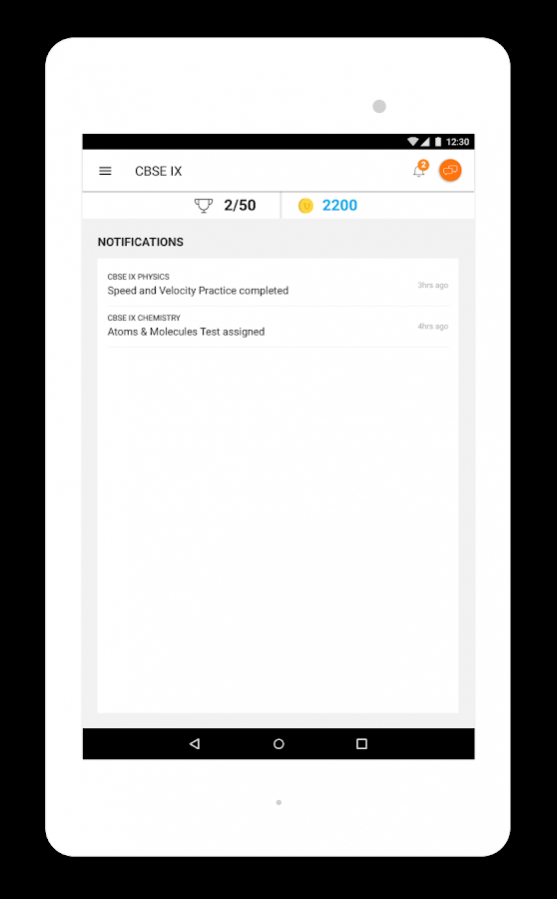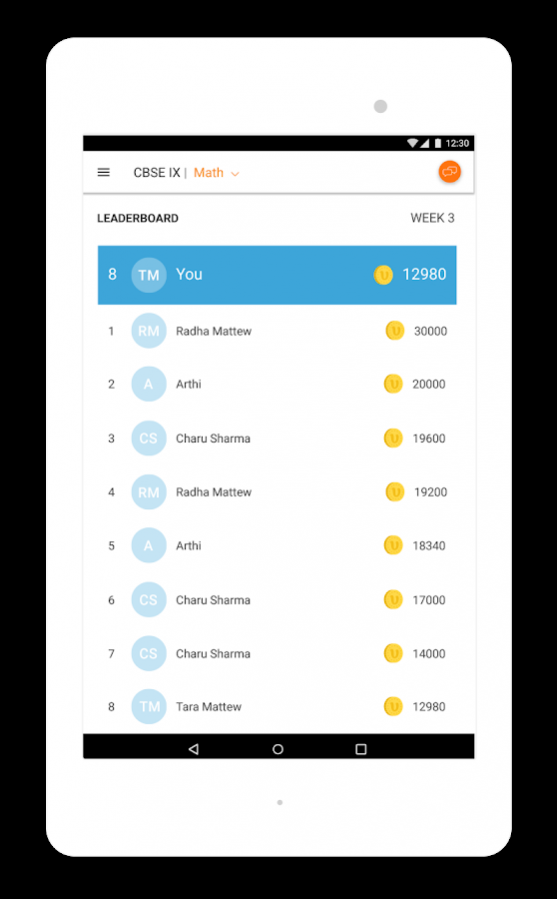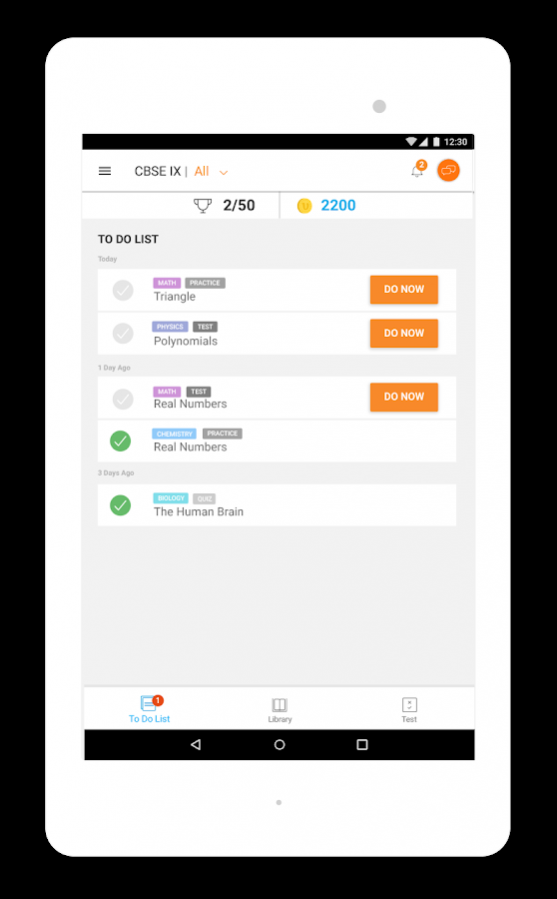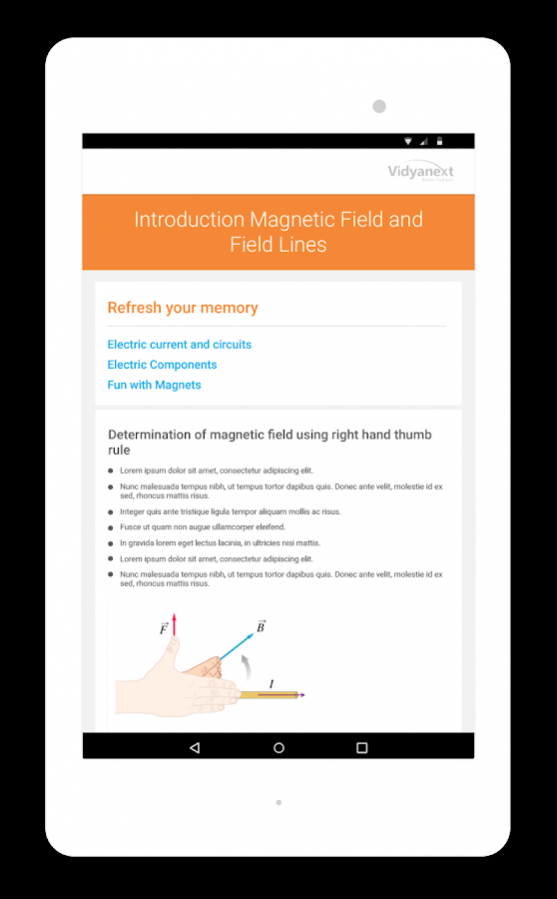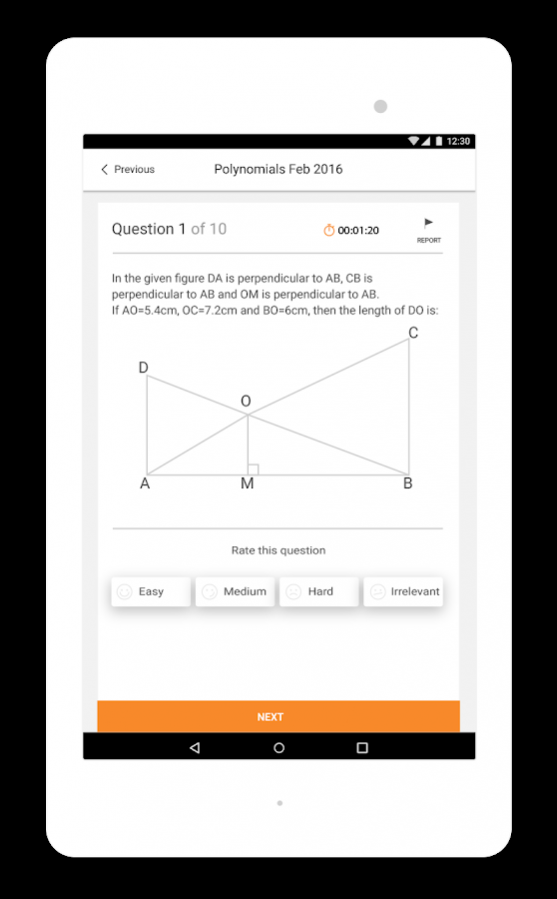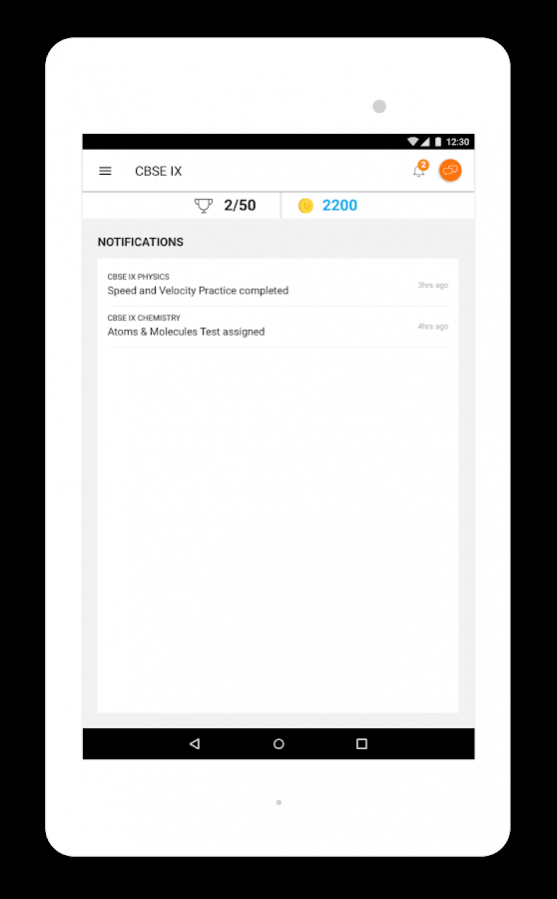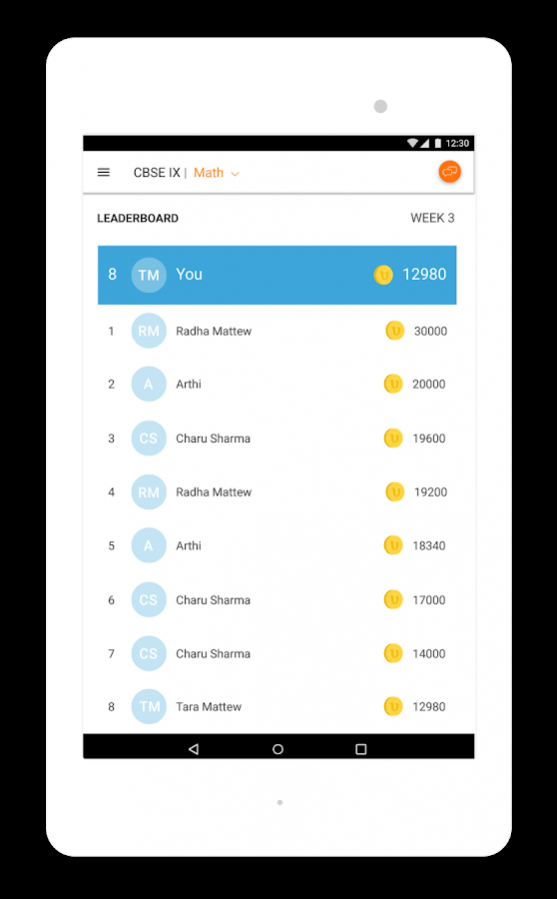Learn from Vidyanext 1.0.18
Free Version
Publisher Description
Built on the pillars of Smart Practice, great tutors and customized assessments, we have rebuilt our Learn app to help students score better marks. Let's dive deeper into our new features:
To Do List: Experts have proven a structured learning process helps a learner be effective and efficient. The Learn app automatically updates the To Do list to help every student focus their learning on the tasks they need to complete. It informs the students if a test is assigned by the tutor, or if a quiz is scheduled for them, and if they need to get back to practicing a topic. Students are kept organized with everything he or she has to do and has completed in one place.
Smart Practice: Smart Practice is the best new way to learn. Our practice engine understands the student's learning gaps and gives the correct question at the correct time to optimize student practice time. The student can open any sub chapter on the app and click on "Practice" to start practicing. If the student is struggling with any concept, it is highlighted in the Teach app so that the Certified Tutor™ can brush up the weak concept right away.
Learning Material: Every topic has learning material to explain key concepts and facts. Made up of the best text, images and videos from across the web and curated by our Subject Matter Experts, these augment the Certified Tutor™ in helping the student to master each topic.
Customized Assessments: Certified Tutors™ can select any combination of chapters and marks for tests. An auto-generated test can then be customized by the tuition teacher, with any question swappable. All tests created by the Certified Tutor™ are saved to the Tests Library for use in future assessments. When assigned, tests appear in the student’s To Do list. After the test is taken, it appears in the Teach app for the tuition teacher to enter marks. When the marks are added, the student is rewarded VCoins.
Notifications: We have introduced notifications that inform the tutor as soon as a student completes a quiz, practice or test. Students too are notified when some work is assigned to them so that they can finish on time. Students are also informed of their updated marks and when they move places on the Leaderboard.
Weekly Leaderboard: To reward consistent practice and builds good habits, we will be awarding our amazing students every week!
We are just getting started this year. There is a lot more to come and we will keep striving to make our students smarter and our tutors greater.
Please keep sending us your love and concern letters at contact@vidyanext.com.
We read both with the same excitement because they are from you.
You can also chat with us by tapping the Chat Support icon on the apps.
Do give us a shout out on the Play Store if you liked the app.
Great Tutors. Great Tutors use Tech. Great Tutors Teach with Practice.
About Learn from Vidyanext
Learn from Vidyanext is a free app for Android published in the Teaching & Training Tools list of apps, part of Education.
The company that develops Learn from Vidyanext is Vidyanext Pvt Ltd. The latest version released by its developer is 1.0.18.
To install Learn from Vidyanext on your Android device, just click the green Continue To App button above to start the installation process. The app is listed on our website since 2018-02-07 and was downloaded 23 times. We have already checked if the download link is safe, however for your own protection we recommend that you scan the downloaded app with your antivirus. Your antivirus may detect the Learn from Vidyanext as malware as malware if the download link to com.vidyanext.student is broken.
How to install Learn from Vidyanext on your Android device:
- Click on the Continue To App button on our website. This will redirect you to Google Play.
- Once the Learn from Vidyanext is shown in the Google Play listing of your Android device, you can start its download and installation. Tap on the Install button located below the search bar and to the right of the app icon.
- A pop-up window with the permissions required by Learn from Vidyanext will be shown. Click on Accept to continue the process.
- Learn from Vidyanext will be downloaded onto your device, displaying a progress. Once the download completes, the installation will start and you'll get a notification after the installation is finished.